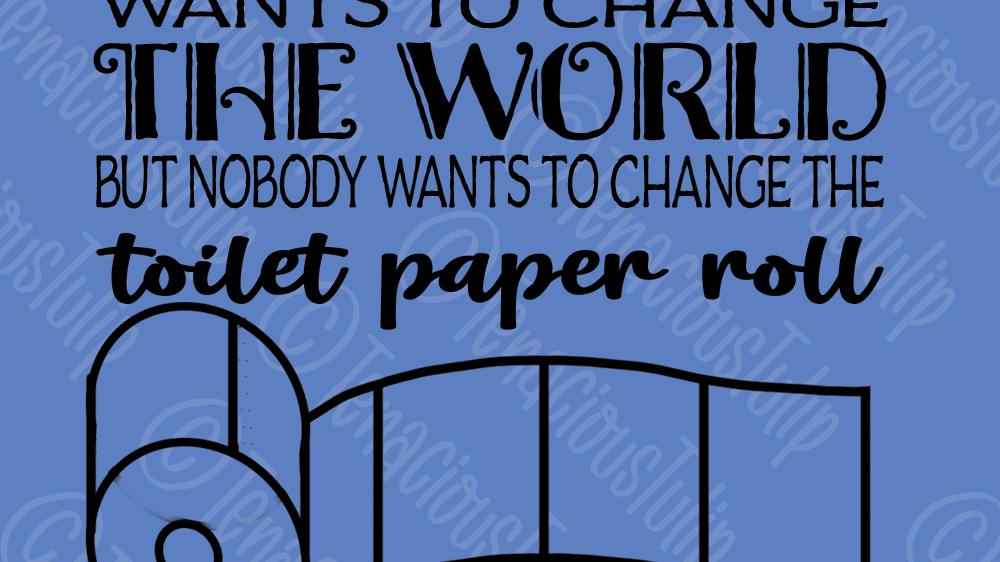Adobe Express is a great tool to make quick graphics for social media. I enjoy using it, though I have began making most of my social media graphics in Photoshop now.

I am quite proud of this graphic. I took the photo, edited it to remove the background, and made this graphic. It's purpose was for social media engagement to ask what was the most recent way you have treated yourself.

I created this graphic to highlight a promotion I was running.

This was a graphic I made to promote my social media management services.

This is a graphic I created about my social media management services.

This is a graphic I made to promote my social media management services.

Here is a graphic I created for social media to congratualte the newly-elected President and Vice President.

I created this graphic to encourage others to join a Facebook group.

A graphic I made for a Facebook group to post weekly for engagement.

I created this graphic to discuss advocacy in a Facebook Group.

This graphic was created for engagement in a Facebook Group.
Now that you've checked out what I've made in Adobe Express, take a look at what I've made in Procreate.